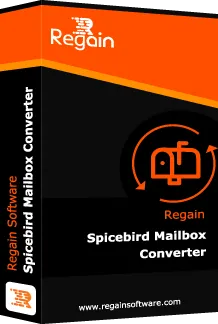Spicebird Mailbox to Outlook Converter To Export Spicebird Mailbox to Outlook, Office 365 and Gmail
★★★★★ (Average Rating 4.7 based on 1536 Reviews on Trustpilot)
- Spicebird mailbox to Outlook Conversion in just few clicks
- Export Spicebird mailbox to PST, EML, MSG, PDF files and many more
- Import Spicebird mailbox to Office 365, Gmail, Yahoo Mail, Outlook.com, GoDaddy, Amazon Workmail, and Exchange Server account
- Embedded with Bulk Conversion facility
- Preserve email meta data such as - Date, Subject, To, From, Cc, and etc
- Allow to split resultant PST file by folder, size, and date
- Perform conversion on all versions of Windows
- No file size limit imposed for Spicebird mailbox conversion
- Show Preview of Emails before Migration
- Free Version Available (Save 30 Emails Per Folder at Free of Cost)
Free Demo: Download trial version and migrate 30 items per folder free