Migrate Redtail Email to Outlook, Microsoft 365 and Gmail
Updated On - October 9, 2024 by Nasir Khan | Reading Time: 4 minutes
Summary:- In this guide, we are solving a user query related to migrating Redtail email to Outlook, Microsoft 365, and Gmail. However, we are also discussing the basics of Redtail, Outlook, Microsoft 365, and Gmail and why anyone has to transfer it to another. Additionally, we are suggesting an advanced solution that can overcome manual difficulties and present an automated way to perform this.
An Introduction to the Topic
Redtail Mail is an email service specially made for financial advisors and professionals. It allows users to manage their communication effectively along with the attachment files. It includes multiple built-in features such as compliance archiving, spam filtering, and the ability to send secure emails.
Outlook is a desktop-based email client developed by Microsoft. As a user, you can access it independently and with a Microsoft 365 suite. It includes various features beyond email, such as calendar management, task management, contact management, note-taking, and journal logging. This platform allows users to take backups of the Outlook mailbox data into PST, MSG, CSV, OST, TXT, HTML, and PDF.
Microsoft 365 is also known as Office 365 and is a subscription-based service that includes a suite of productivity tools and applications by Microsoft. It offers an Outlook application for managing email messages, along with other utilities like Word, Excel, PowerPoint, OneNote, and Teams. It provides cloud storage through OneDrive and offers collaborative features that allow multiple users to work on a specific document at a time.
Gmail is a web-based email service developed by Google. It is widely known for its user-friendly interface, advanced search capabilities, and integration with other Google services like Drive, Sheet, Calendar, and Meet. It offers 15 GB of free storage space across Gmail, Google Drive, and Google Photos, with the option to purchase more storage if required.
Why Do Users Choose Outlook, Microsoft 365, or Gmail over Redtail Email?
There are several reasons why users might want to migrate or transfer mailboxes from Redtail Email to Outlook, Microsoft 365, or Gmail email services.
- These email clients offer users access to multiple productivity tools for Office 365 (Word, Excel, Teams, and OneDrive) and Gmail (Drive, Docs, Sheets, and Meet).
- They can offer a large storage space option to manage essential emails and documents.
- It includes advanced security measures that can help users keep their mailboxes safe and secure.
- All these platforms offer highly reliable service with strong uptime guarantees and robust support.
In general, all of these platforms offer unique advantages that can benefit personnel and organizations who are looking to improve their email and overall productivity infrastructure.
Robust Solution to Migrate Redtail Email to Outlook, Microsoft 365, and Gmail
There are multiple methods available that can guarantee that they can help users to forward Redtail Email to Outlook, Microsoft 365, and Gmail. However, they are not appropriate, and there is also a chance of data loss during the migration process. That’s why we have come here with an advanced, reliable, and robust Regain Email Migration Software, which includes the ability to migrate or transfer mailboxes from Redtail Email to Outlook, Microsoft 365, and Gmail email clients.
Free Download100% Secure Buy NowPrice: $99
The solution has the potential to migrate Redtail Email to not only Outlook, Microsoft 365, and Gmail but also to other email clients like Exchange Server, Yahoo Mail, Thunderbird, etc. It allows users to back up the Redtail Email to PST, EML, MBOX, OST, MSG, EMLX, CSV, and PDF file formats. The tool can support various IMAP-enabled email clients (Gmail, Yahoo Mail, Zoho Mail , Outlook, Hotmail, Yandex, Office 365) and migrate their emails into Outlook PST, Office 365, and Gmail.
A Comprehensive Steps to Migrate Redtail Email to Outlook PST
- Download, Install, and Run Regain IMAP Migration Software on your machine.
- Choose IMAP or other account option and enter the required credentials.
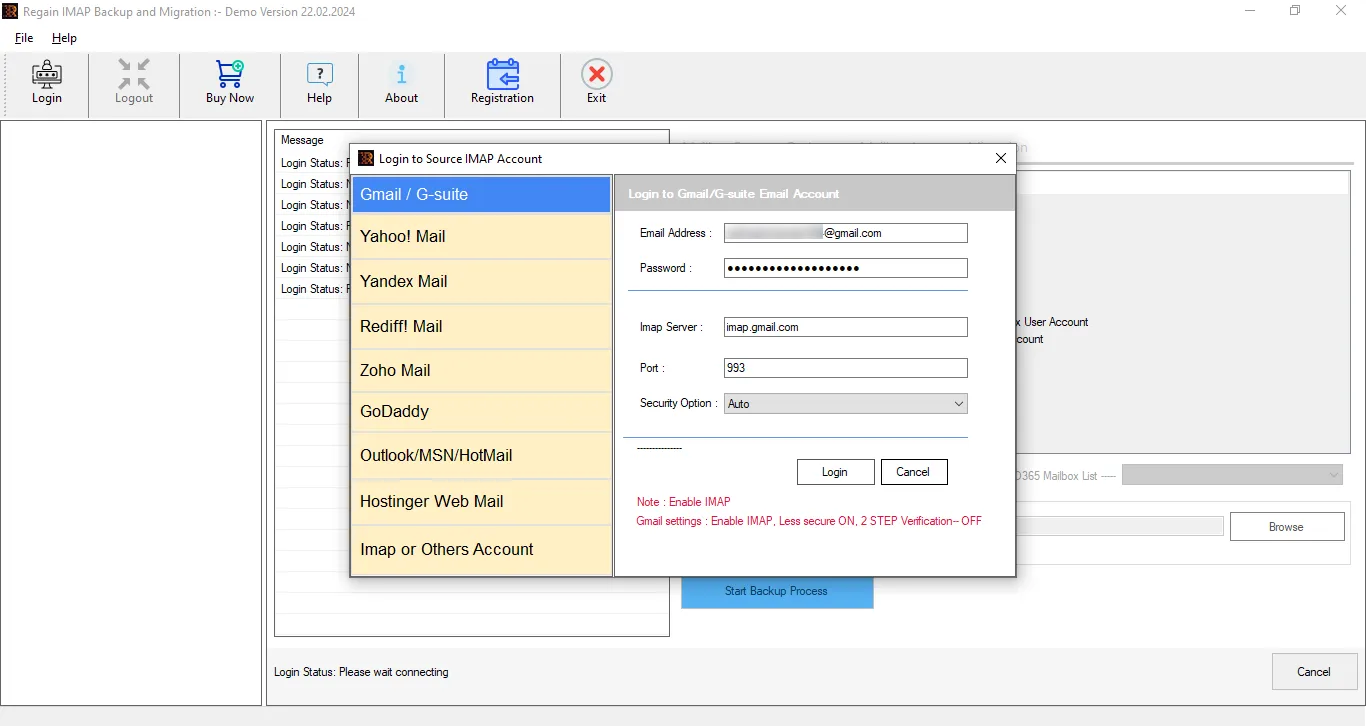
- Click the Login button to continue further.
- Select the folders you need to migrate and click Next.
- Choose PST as a saving option for Outlook.
- Spit a new PST file and set the destination path for output.
- Click the Start Backup Process button to initiate the migration.
Complete Guide to Transfer Redtail Email to Microsoft 365
- Run the software on your computer.
- Enter your Redtail email address, password, IMAP Server, and Port No, and click the Login button.
- Choose the files/folders from the tree structure and go to the next step.
- Opt for Office 365, and enter login credentials.
- Click Login Now to initiate the migration process.
Simple Steps to Forward Redtail Email to Gmail
- Install and Run the tool as administrator on your PC.
- Opt for IMAP or other accounts to go further.
- Here, you need to enter your email address, password, IMAP Server, and Port Number.
- After that, click on the Login button.
- The software loaded all the mailbox folders in the left panel.
- Opt for the one you want to migrate to and click Next.
- Go to Gmail and enter the login credentials.
- Click the Start Backup Process button to initiate the migration process.
Key Features of the Solution
- Allows users to have a hassle-free and faster migration process.
- No technical knowledge is required to perform the work.
- It maintains the data integrity of your Redtail mailboxes.
- A solution is safe and secure to use.
- Capable of maintaining your folder structure during and after email migration.
- Permits users to perform bulk migration simultaneously.
- It offers features to back up Redtail Email to PST, PDF, EML, MSG, etc.
- The software is workable on all the Windows versions like 11, 10, 8.1, 8, 7, Vista, XP, etc.
- Support all the IMAP-enabled accounts of different email clients.
Conclusion
As we have already discussed, there are no native methods to migrate Redtail Email to Outlook, Microsoft 365, and Gmail, so we recommend users use the third-party solution. This platform is an effective and reliable utility for migrating or transferring email messages from Redtail Email to Outlook, Microsoft 365, and Gmail. It offers an intuitive user interface, which makes it a first choice for the users.

