How to Migrate IMAP Mailbox to Google Workspace?
Updated On - October 10, 2024 by Nasir Khan | Reading Time: 4 minutes
Summary: Migrating an IMAP mailbox to Google Workspace may involve several steps, but with the proper methods, the process can be smooth and efficient. In this blog, we are going to discuss the top 02 methods to migrate IMAP emails into Google Workspace or Gmail. However, if you encounter any issues with the manual method, then you must go with the Regain IMAP Backup and Migration Tool, which allows users to migrate or transfer emails from IMAP mailboxes to Google Workspace accounts.
A Detailed Overview of IMAP and Google Workspace
IMAP stands for Internet Message Access Protocol, which allows users to access their email from anywhere, on any device. It will help you to open and read email messages using IMAP, and the main point is this: you aren’t actually downloading or storing it on your computer or system. Overall, these capabilities permit you to access and check your email from different devices anywhere globally. Considering these advantages, the IMAP Server is the best way to handle and manage email, but not all the time; some users want to access their mailbox data on a particular device, and for that, the best way to use the email client is Google Workspace.
Google Workspace, previously known as G Suite, is a collection of cloud-based productivity and collaboration tools developed by Google. It is designed to help businesses, educational institutions, and other organizations enhance their efficiency and teamwork. There are several core components of Google Workspace like Gmail, Drive, Sheets, Docs, Slides, Forms, Chats, and others. All suite applications in one frame give you the advantage of managing mailboxes easily and efficiently.
Why Need to Migrate IMAP to Google Workspace?
Before going into the email migration process, let’s quickly know why many organizations choose Google Workspace over IMAP:
- Google Workspace offers a suite of applications (Gmail, Google Drive, Google Docs, etc.) that enhance collaboration and productivity.
- Google Workspace allows users to access emails and files from any device, anywhere, with robust synchronization.
- It provides advanced security features, including spam protection, data encryption, and two-factor authentication.
- It’s easy to scale your services up or down based on your needs.
02 Best Methods to Migrate IMAP Mailbox to Google Workspace
There is no direct method to migrate mailboxes from IMAP to Google Workspace. However, we researched and found the best manual solution for you, which allows users to perform IMAP to Google Workspace migration. Follow the steps described below to initiate the process.
Method 1: IMAP Mailbox to Google Workspace Manually
To import an IMAP email to Google Workspace, you first need to identify the source of your emails. The process varies depending on whether you are migrating from an email server or importing emails stored in files. The following steps will definitely help you to transfer or move emails from IMAP to Google Workspace manually:-
- First of all, log in to your Google Admin Console.
- Then select Account from the Menu and then go with the Data Migration option.
- Choose the Set Data Migration Up.
- Now, you need to select Other IMAP Server as the Migration Source and email as the data type.
- After that, choose IMAP in the connection protocol.
- Here, you must enter the IMAP Server hostname.
- Now, enter the email address and password and click on the Start button.
- Add on the data you need to migrate, and you can also exclude the items as per your requirements.
- Once you click on the Select Users option, choose the required user account.
The starting steps to initiate the data migration are completed. Now go with the steps below to migrate your IMAP mailbox to Google Workspace:-
- Click on the Add User and enter the desired username.
- After that, provide the Google Workspace email address in the Google Workspace field.
- Enter the password for the IMAP email account and click the Start button.
That’s how you will migrate IMAP mailboxes to Google Workspace using manual methods. However, if you need to perform a bulk migration of IMAP mailboxes to G-Suite, you need to upload the email address via CSV file.
Method 2: Migrate IMAP Mailboxes to Google Workspace Professionally
One other method to perform IMAP to Google Workspace is to use the Regain IMAP Backup & Migration Tool. The software allows users to migrate or transfer IMAP mailboxes to Google Workspace accounts without any data loss. Moreover, there are no restrictions/limitations on the size of the mailbox for IMAP to G Suite migration.
Free Download100% Secure Buy NowPrice: $99
Why Choose Our Solution over others?
- Allows users to migrate IMAP Mailbox to Google Workspace in bulk.
- Permits users to take backup IMAP mailbox to Desktop in various formats such as PDF, PST, EML, MBOX, etc.
- You can migrate IMAP emails to Office 365, Gmail, Yahoo Mail, Exchange Server, etc.
- It supports various IMAP-enabled email clients like Gmail, Yahoo, Zoho, Outlook, Yandex, O365, and others.
- Offers preview of IMAP mailboxes before the migration process.
Simple Steps to Migrate IMAP Mailboxes to Google Workspace
- Install and Run the Software on your computer.
- Choose the Desired Webmail (IMAP or other account) option.
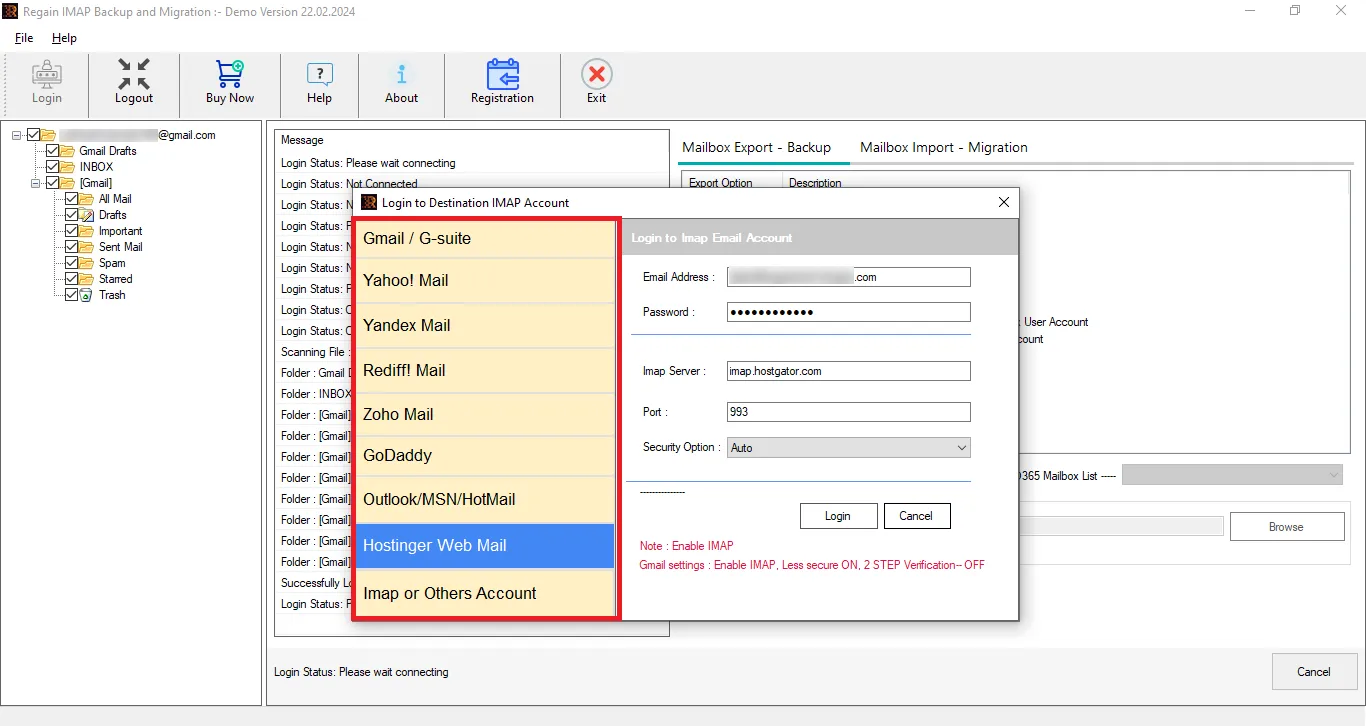
- Enter your Email Address, Password, IMAP Server, and Port No. Click on the Login.
- Here, the software loads the mailbox folders in the software.
- Select the folders you need to migrate or transfer.
- Go to the Mailbox Import-Migration section.
- Select the Google Workspace option and enter the details to log in.
- Wait for some time, and your IMAP to Google Workspace migration will be completed.
Conclusion
You can migrate IMAP mailboxes to Google Workspace in easy steps using manual and professional methods. Both solutions are easy to perform and allow you to migrate or transfer emails from IMAP to Google Workspace quickly. However, we suggest you rely on a third-party solution to migrate IMAP mailboxes to Google Workspace in bulk.

