Migrate Emails from GoDaddy Office 365 to Google Workspace
Updated On - October 9, 2024 by Armaan | Reading Time: 5 minutes
In this article, we’ll highlight the reasons and methods to migrate GoDaddy Office 365 emails to Google Workspace. Migration of email services is often undertaken by businesses in search of improved collaboration tools or cost-effective solutions. If your organization is thinking of converting from GoDaddy Office 365 to Google Workspace (formerly G Suite), this detailed guide will provide step-by-step instructions for the process. Furthermore, the migration will help you move mailboxes, contacts, and calendars. For better performance and productivity it is advised to use the Regain Email Migration Tool to backup all the GoDaddy Office 365 Mailboxes to GSuite.
A Brief About GoDaddy Office 365 and Google Workspace
Both GoDaddy Office 365 and Google Workspace are two widely used cloud-based productivity suites. Additionally, each Email client offers a range of tools and services to businesses and individuals. Let’s explore a brief about both GoDaddy Office 365 and Google Workspace:
GoDaddy Office 365:
GoDaddy Office 365 is a suite of productivity tools and services offered by GoDaddy. It is a prominent domain registrar and web hosting company. Additionally, includes familiar Microsoft Office applications such as Outlook, Word, Excel, and PowerPoint. Moreover, it can be used for Email hosting. GoDaddy Office 365 offers online storage with OneDrive and collaboration tools like Microsoft Teams. Furthermore, it’s designed to help businesses manage their communications, documents, and teamwork efficiently.
Google Workspace:
Formerly known as G Suite, Google Workspace is a suite of cloud-based productivity tools developed by Google. Additionally, it includes popular applications like Gmail, Google Drive, Google Docs, Google Sheets, and Google Slides. Some other collaboration tools offered by Google are Google Calendar, Google Meet, and Google Chat. Furthermore, Google Workspace is designed to enhance collaboration and productivity among teams. It also offers features such as real-time document editing, easy integration with other Google services, and advanced security features.
Reasons to Migrate GoDaddy Office 365 Emails to Google Workspace
There are several reasons for businesses to consider move GoDaddy Office 365 to Google Workspace. However, in this section, we will explore the most prominent reasons to perform this email migration.
- Cost-Effectiveness: Firstly, Google Workspace offers competitive pricing plans that may be more cost-effective for businesses. This helps many IT firms to cut their expenses.
- Integration with Google Services: Google Workspace offers services such as Gmail, Drive, Calendar, and other useful applications. All these services help the users to become more efficient and productive.
- Collaboration Tools: G Suite offers features such as real-time document editing, commenting, and version history tracking, which can enhance team productivity.
- Simplicity and Ease of Use: Google Workspace has a user-friendly interface and intuitive features, making it easy for employees to adopt and use effectively.
- Scalability: Moreover, Google Workspace can easily scale with the growth of your business, allowing you to add or remove users and adjust your subscription as needed.
- Security: Google Workspace offers robust security features, including advanced threat detection, encryption, and access controls, helping to protect sensitive data and mitigate cybersecurity risks.
- Mobile Compatibility: Google Workspace is optimized for mobile devices, allowing employees to access their emails, documents, and other files from anywhere, on any device.
- Innovative Features: Google Workspace regularly updates its suite of applications with new features and enhancements, ensuring that businesses have access to the latest tools and technologies for collaboration and productivity.
Traditional Way to Transfer GoDaddy Office 365 to Google Workspace
In this segment, we will explore the manual procedure to migrate GoDaddy Emails to G Suite.
- Log in to your Google account.
- Go to the Settings (Gear) icon.
- Select the All Settings option.
- Click on Accounts and Import.
- Choose the Add Another Email Address option and enter your GoDaddy account login credentials.
- Enter the verification code received in your GoDaddy account.
Note: Ensure that POP3 is enabled on your Google Account
After completing these steps, both accounts will establish a successful connection. This enables the migration of the GoDaddy email to your Google Workspace account.
It’s important to recognize that manually migrating GoDaddy email to G Suite tenant is not a straightforward process. It requires complex setups to execute the task successfully. Additionally, there’s a notable risk of data breaches during this procedure, as a single misconfiguration in security settings could make the system susceptible to cyber attacks.
The manual method also presents a heightened risk of data loss, especially if the legacy environment is not set up correctly. Given the challenges and complexities associated with the manual approach for GoDaddy to Google Workspace migration, it is strongly advised to opt for a specialized approach for a more secure and efficient migration process.
Professional Way to Migrate Emails from GoDaddy Office 365 to Google Workspace
While handling sensitive and personal data it is always recommended to use a verified software to perform the migration. Additionally, IT users suggest using the Regain Email Migration tool to migrate GoDaddy Office 365 Mailbox to Google Workspace. It accommodates a wide range of IMAP-enabled email clients such as GoDaddy, Gmail, Yahoo, Zoho, Outlook, Yandex, and O365, converting their emails into formats compatible with Microsoft Office 365, Gmail, Yahoo Mail, Exchange Server, and more. With this software, users can effortlessly save or download all emails from their IMAP account into formats including PST, EML, MBOX, PDF, and MSG.
Free Download100% Secure Buy NowPrice: $99
Steps to Convert GoDaddy Office 365 to GSuite using the Regain Software
- First, launch the Regain Email Migration Tool and enter the login credentials of the Source IMAP Account. Additionally, enter the IMAP Server and Port No.
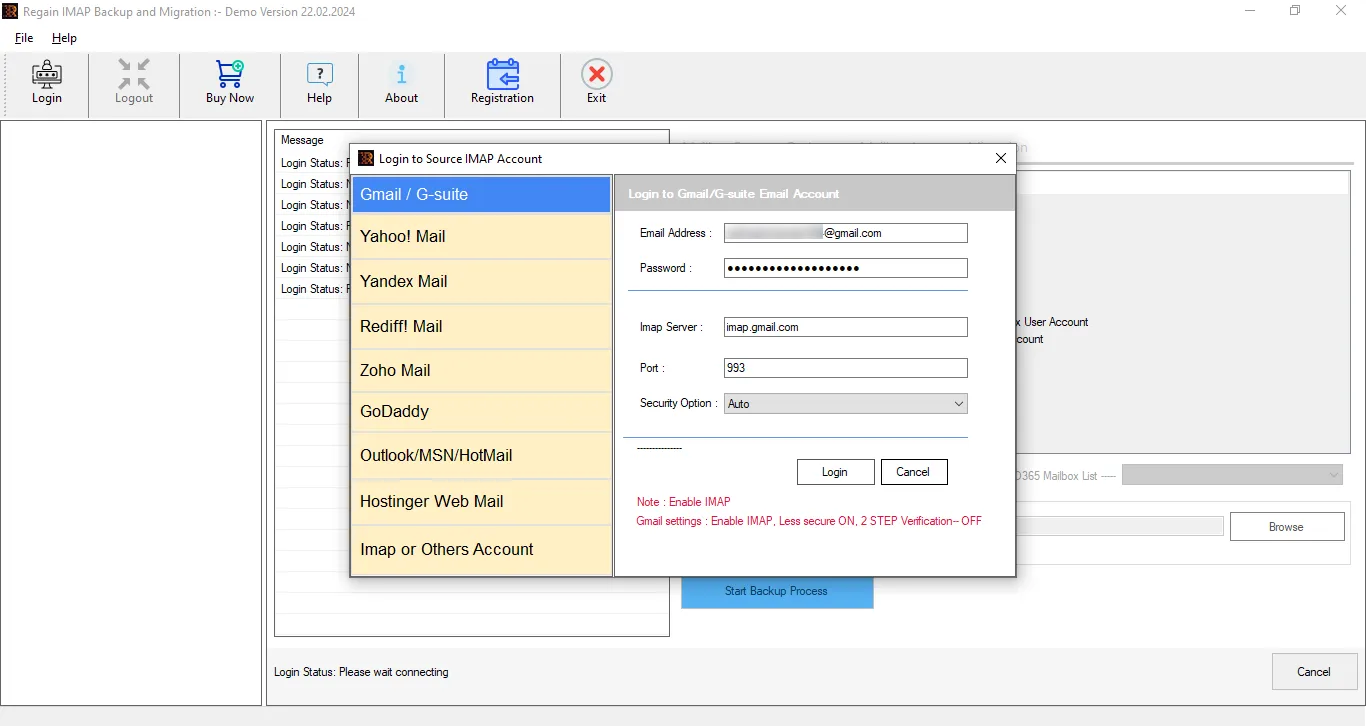
- Select the Desired Files/folders from the tree structure format.
- Additionally, choose the saving format as Google Workspace.
- Enter the Credentials and opt for the additional Features/filters.
- Finally, click on the button Start Backup Process to initiate the migration process.
Features of the Email Migration Tool
The IMAP Email Migration Tool offers its users multiple features/filters. Some of these features are mentioned below.
- Utilize the Email Migrator to save emails with attachments in various file formats and webmail clients.
- Use this tool to export both single and multiple email file formats effortlessly.
- Maintain folder hierarchy post-migration for organizational structure integrity.
- Enjoy a user-friendly interface for easy navigation and operation.
- Backup Gmail emails into diverse file formats and streamline their export to other email clients.
- Simplify migration of Office 365 mailboxes to PST, OST, MSG, EML, EMLX, CSV, etc.
- Support email migration across Gmail, Yahoo, Zoho, Outlook, Yandex, O365, and all IMAP accounts.
- Split large PST files into smaller, more manageable ones for improved efficiency.
- Benefit from an advanced preview panel to view emails comprehensively before migration.
- Ensure compatibility with all Windows OS versions for widespread accessibility.
Conclusion
We have reached the end of this informative article on how to migrate GoDaddy Office 365 Emails to Google Workspace. Over the internet, you might find thousands of articles on this topic. However, we assure you that this article offers the most approachable and practical methods. Moreover, our IT team personally tests all the mentioned methods in this article. Furthermore, users can take advantage of the Regain IMAP Migration tool for a fast and secure migration of emails from GoDaddy Office 365 to Google Workspace.
Frequently Asked Questions
Q1: Do I need to download any extra application to use the Regain Email Migrator?
A1: The Regain Email Migration Tool is an all-in-one solution to migrate IMAP email to other file formats or Email clients. Additionally, there is no requirement to download any extra application to use the Email Migrator Tool.
Q2: Does this tool migrate all the items?
A2: Yes, the Email Migrator can transfer all the mailbox items including documents, images, tasks, calendars, etc.

