Migrate Frontier Emails to Microsoft 365 and Gmail
Updated On - October 7, 2024 by Prakriti | Reading Time: 4 minutes
Frontier Mail, a well-known product of Frontier Communications, is now handled by Yahoo. This transition took place on 20 March 2024, and since then, Yahoo has handled Frontier’s email service and support. Many users are also willing to migrate Frontier emails to Microsoft 365 and Gmail, two prominent platforms. This write-up is dedicated to the process of email migration from Frontier Mail.
What Initiates Users to Migrate Frontier Mail?
- The transition of Frontier Mail to Yahoo has created some instability among users. Users have faced many issues in this transition as they were more used to the Frontier Mail interface.
- Frontier Communication’s overall business has faced downtime, which has negatively impacted all its consumers, regardless of service and product.
- Frontier Mail is far behind in technology compared with Office 365 and Gmail. has made no technological advances in the recent past.
- Microsoft’s Office 365 product is leading in this domain. It is a cloud-based software as a service that offers many features in a single subscription.
- Gmail, when compared to Frontier Mail, is very advanced and user-centric. Users get one of the best spam filtering and security features with Gmail. Moreover, users get multiple add-ins that make work easy.
- Additionally, users can integrate Gmail services like Spreadsheet, Google Drive, Google Docs, Forms, etc., with the Gmail account. Moreover, scalability with Google Workspace is also possible.
Let’s Discuss the Core: How to Migrate Emails?
Straightforward to the point: there are two ways to migrate Frontier Mail. One is through the manual makeshift, and the other is through the professional software. Manually, Frontier Mail to Gmail and Microsoft 365 migration is like walking on eggshells.
Manual Way to Migrate Frontier Mail to Gmail:
Users can migrate Frontier Mail to Gmail using the Accounts and Import options. See the following steps:
- Open your Gmail and click on the See All Settings through the gear icon.
- Now go with the “Add a mail account” under the Accounts and Import option.

- Here, you must enter the Frontier Mail account address. Go with the “import emails from my other account (POP3)” and click Next.
- Enter the Username, Password, and Port number. Click on the Add Account option.

- In the end, click on the Finish.
By doing this, you can import Frontier emails to Gmail, but you have to compromise with the migration results. You might have to face issues with Gmail labels and hierarchy. Moreover, professionals don’t prefer this way as it is very time-consuming, as you have to wait for a long time to add a mail account. If you want to migrate Frontier Mail to Office 365, then you have to go with the professional third-party tool, as there is no manual method for this.
One-Stop Solution to Migrate Emails:
Professionals need a one-stop solution that can speedily migrate Frontier emails to Gmail and Office 365. Regain IMAP Backup and Migration Software is an advanced solution for IMAP migration. This utility has been developed to provide an advanced solution for the professional handling of software. Let’s know some of the highlights of this software:
- The software can migrate emails from any email client that uses the IMAP. Users can migrate emails from Frontier Mail, Gmail, Yahoo, Outlook.com, or any email client with IMAP settings.
- This utility can migrate emails to Gmail and Office 365/Exchange Server.
- There are no limitations on the size or number of mailboxes.
- Moreover, this utility allows you to backup IMAP emails in the PST, MBOX, EML, MSG, and prominent file formats.
- While backup in the PST file format, you can also set the size for the resultant PST file format.
- Regain IMAP Backup and Migration Tool is compatible with all versions of Windows Operating Systems.
- A free demo version of the software is also available to download. Install and try!
- Moreover, users get free technical support with the Regain IMAP Backup and Migration. You can contact our technical support via live chat or through email.
Free Download100% Secure Buy NowPrice: $99
See How Simple It is to Migrate Frontier Mail:
- Firstly, install and launch Regain IMAP Backup and Migration Tool.
- Now enter your Frontier Mail login details to make create connection.
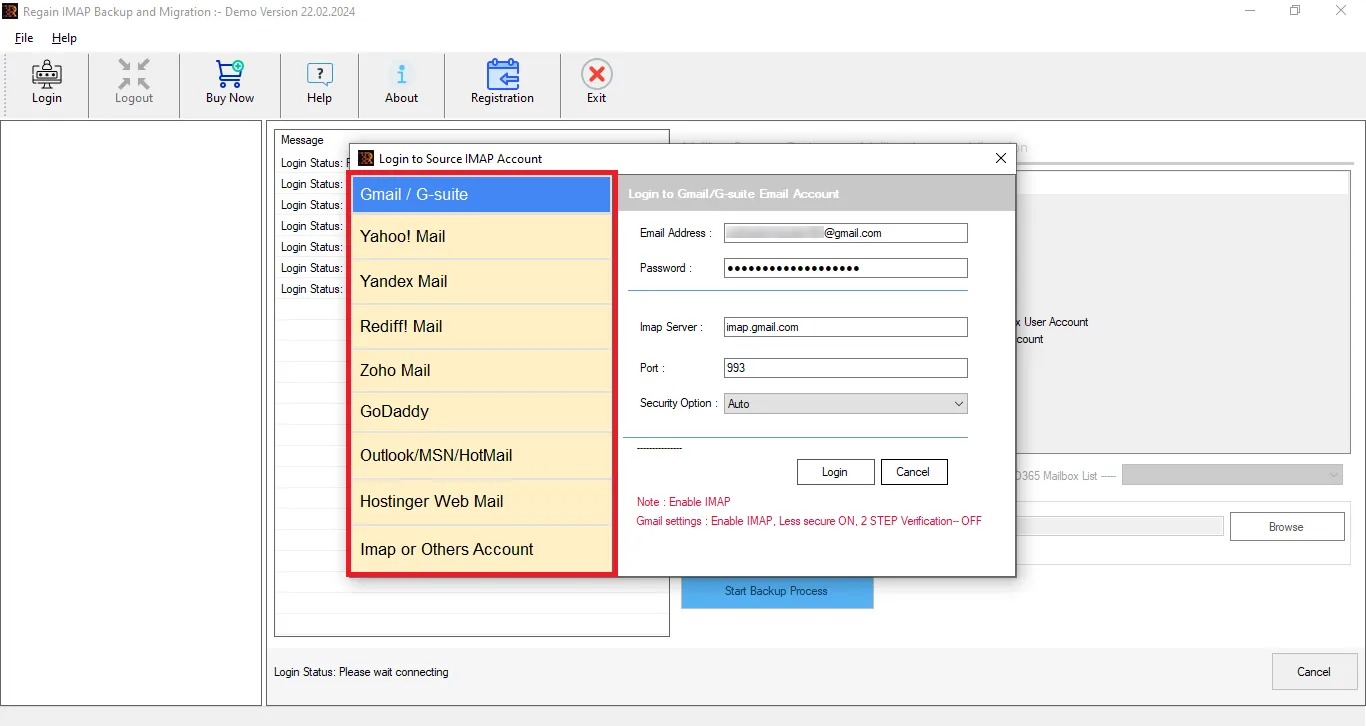
- The software will now show preview of the Frontier mailbox data in the left pane. Here, you can also deselect( if you want) folders by uncheking them.
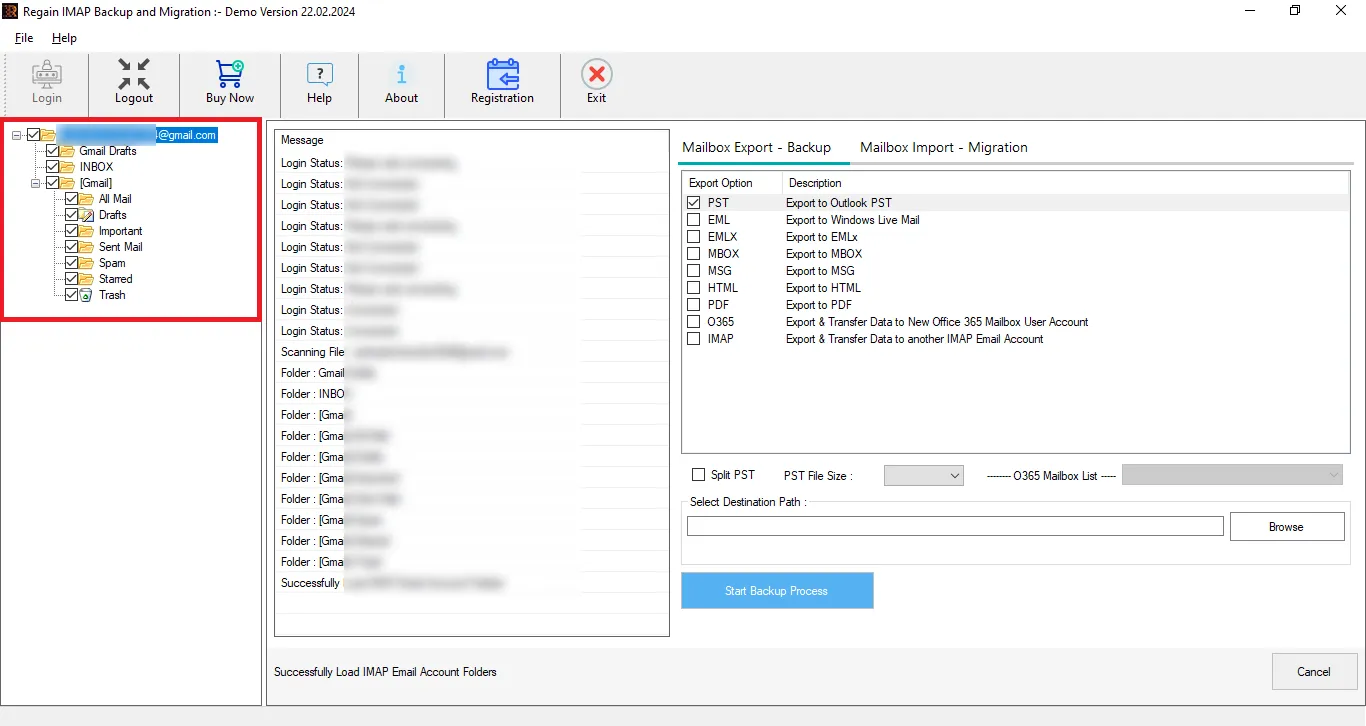
- Select the Mailbox Import-Migration option, select your target accordingly.
- To migrate in Office 365, proceed accordingly through Basic Authentication or Multi-factor Authentication; however now MFA is getting mandatory.
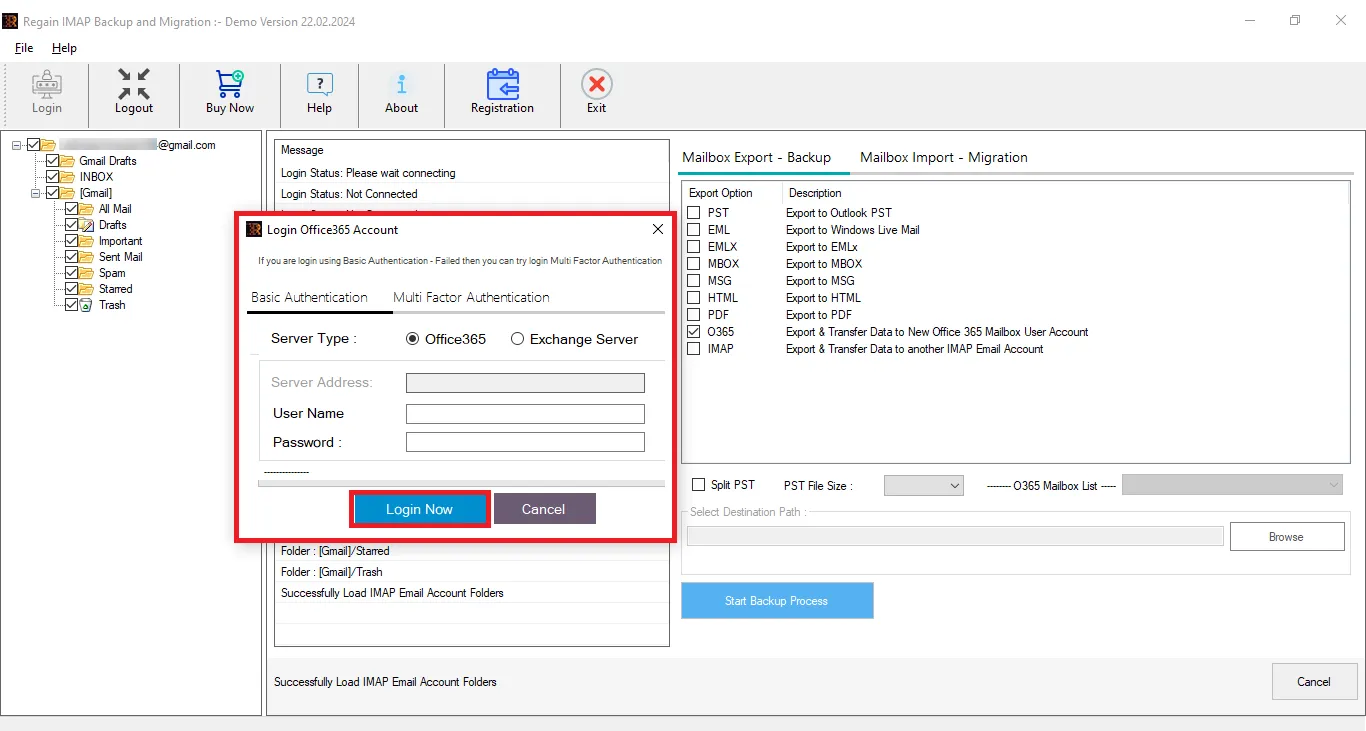
- To migrate Frontier emails to Gmail, you need to do some settings like enabling IMAP settings/turning on two-factor verification and generating App Password.
- Once connection is established, move ahead and your migration will start.
So,this is how you can simply migrate Frontier Mail mailbox using the Regain IMAP Backup and Migration Tool.
Final Words:
Emails are essential to our professional lives, and email handling should be done carefully. Email migration from one email client to another is an obvious task and should be done without compromising the integrity of the email data. Manual ways are not suitable for professionals; hence, they need advanced software for better/perfect results. Regain’s IMAP Backup and Migration Tool comes with an advanced algorithm, and it can migrate to other IMAP using email accounts and Office 365. A free trial version of this software is also available; install and try!
Free Download100% Secure Buy NowPrice: $99
Frequently Asked Questions:
Ques1. Can I skip some folders before migrating?
Ans. Yes, you can skip the folders by unchecking the specific folder. After connecting with the particular server, you will get a preview of the mailbox.
Ques2. What will the folder structure be after migrating Frontier Mail to Gmail?
Ans. The software maintains the folder hierarchy and preserves the metadata of the emails. So you will get the same folder structure in the target as was in the source.
Ques3. Can I backup and migrate using the same licensing?
Ans. You can back up and migrate using the same tool and single licensing—no need to purchase a different license.
Related Articles:
- Migrate Optusnet Email to Outlook, Microsoft 365, and Gmail
- Migrate Redtail Email to Outlook, Microsoft 365 and Gmail
- Migrate Comcast Emails to Gmail and Microsoft 365
- Migrate GoDaddy Mailbox to Office 365 and Gmail
- Move AT&T Mail to Gmail and Office 365
- Migrate Verizon Email to Office 365 and Gmail

