How to Setup Fairpoint Webmail to Outlook, Gmail, Microsoft 365
Updated On - October 9, 2024 by Armaan | Reading Time: 4 minutes
Summary:- This article explains the most reliable methods for how to set up Fairpoint Webmail to Outlook, Gmail, and Microsoft 365 email clients. Here, we will discuss the easiest steps that allow users to directly migrate mailboxes from Fairpoint Webmail to Outlook, Gmail, and Office 365. In addition, you can trust the professional solution for these smooth email migration processes because it is 100% tested and moves all the data in a single go.
What is FairPoint Webmail, Outlook, Gmail, and Microsoft 365?
FairPoint Webmail is a web-based email service provider provided by FairPoint Communications, a telecommunications company. It is generally used by FairPoint customers to access their email accounts via a web browser. It allows users to send and review email messages, manage contacts, and organize emails into folders.
Outlook is a personal information manager offered by Microsoft. It is available independently or as part of the Microsoft Office suite and allows users to manage email messages, attachments, files, calendars, contacts, tasks, journals, and other important data. It can store all these mailbox data in an Outlook Data file (.pst) and will allow users to open and view them in different versions of Outlook.
Gmail is a free web-based email service developed by Google. Users can access Gmail on the web and through the official mobile apps for Android and iOS. It can provide 15 GB of free storage per account to store emails, attachments files, contacts, documents data, and many more. It includes different built-in functionalities like spam filtering, integration with other Google services, search functionality, multi-factor authentication, etc.
Microsoft 365, formerly known as Office 365, is a subscription service offered by Microsoft that provides a suite of productivity applications and services. It gives users access to the latest versions of Microsoft Office apps like Word, Excel, PowerPoint, Outlook, and OneNote.
Why Need to Set Up FairPoint Webmail to Outlook, Gmail, and Microsoft 365?
There are several reasons behind migrating emails from FairPoint Webmail to Outlook, Gmail, and Microsoft 365. They can offer several benefits and functionalities. Here are the primary reasons why users might want to do such a migration:
- Outlook, Gmail, and Microsoft 365 offer more advanced and efficient email management features, such as better spam filtering, categorization, labeling, and sorting.
- These platforms integrate with other productivity applications, such as Gmail (Docs, Spreadsheets, Drive, Forms, etc.) and Office 365 (Word, Excel, PowerPoint, Outlook, and OneNote).
- These applications provide unlimited storage space to the users, and one can use it according to their requirements.
That’s all about the advantages of Outlook, Gmail, and Microsoft 365 over FairPoint Webmail. Now, let’s discuss the best methods for migrating, transferring, or moving FairPoint Webmail to Outlook, Gmail, and Microsoft 365.
What are the Methods to Set Up/Add/Configure FairPoint Webmail to Outlook, Gmail, and Microsoft 365?
There is no direct method for migrating emails from FairPoint Webmail. However, we have researched and found the best and most exclusive Regain Email Migration Tool for you. The software allows users to migrate or transfer FairPoint Webmail to Outlook, Gmail, and Microsoft 365. It will enable you to directly move all the mailbox data from Webmail without any data loss. Moreover, the software allows users to preview the mailbox before migration and maintain the integrity of the folders.
Free Download100% Secure Buy NowPrice: $99
Key Features
- The software allows users to migrate emails between different email platforms, such as Outlook, Fairpoint Webmail, Office 365, Exchange Server, Gmail, Yahoo Mail, Thunderbird, and others.
- It allows users to backup Fairpoint Webmail into multiple email formats, such as PST, EML, EMLX, MSG, MBOX, and NSF.
- Allows users to migrate emails selectively based on filters like date range, sender, recipient, subject, and other criteria.
- Provides users with a user-friendly interface to perform the email migration.
- Facilitates the option to preview the mailbox folders before migration.
- A tool can maintain the integrity of email metadata, including headers, timestamps, attachments, and formats, during the migration process.
- The software supports all Windows versions, including 11, 10, 8.1, 8, 7, and Vista.
How to Setup FairPoint Webmail to Outlook PST?
Following the simple steps to backup Fairpoint Webmail to Outlook PST file format: –
- Download, Install and Run the Software on your PC.
- Choose IMAP or other account option from the email provider list.
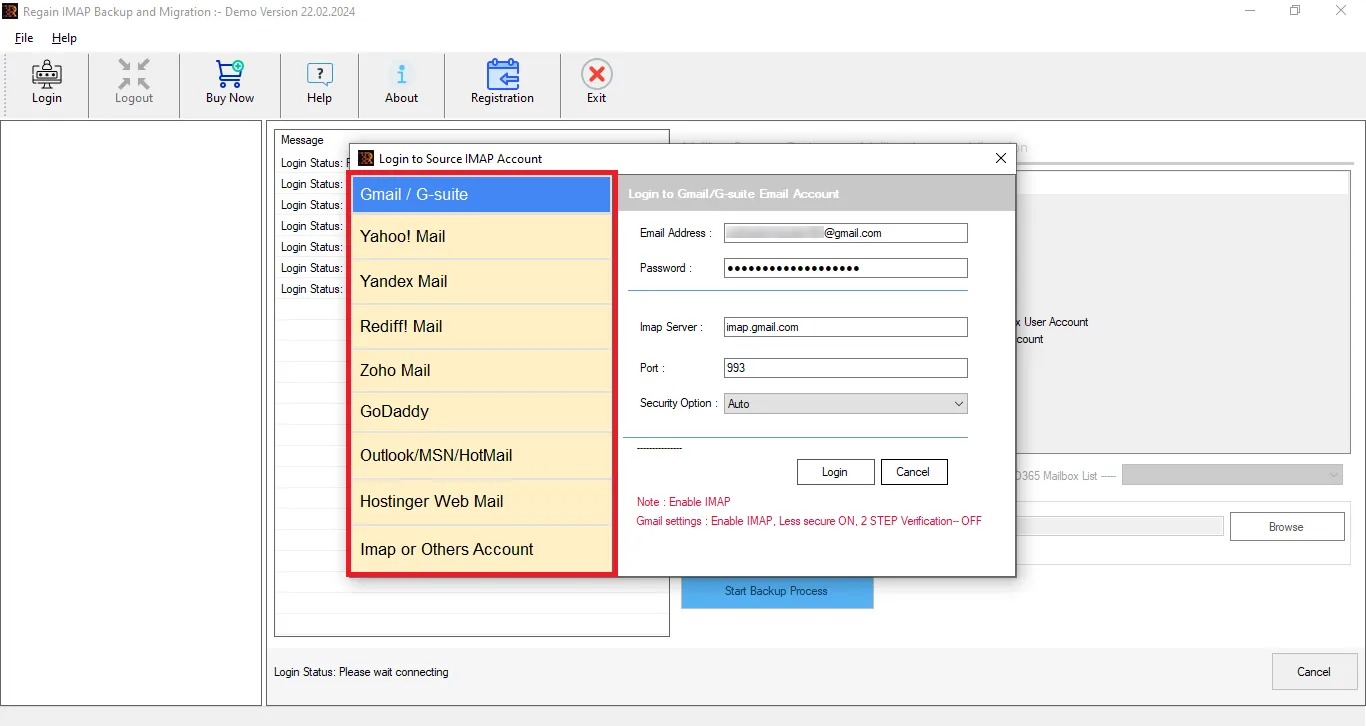
- Enter your Fairpoint Webmail email address, password, IMAP Server, and Port.
- Once you enter the required details, click on the Login button.
- Select the folders that you need to take backup and choose PST file as a saving format.
- Here, you can split the resultant Outlook PST file.
- Set the destination path where you want to save the output files.
- Click the Start Backup Process button to download Fairpoint Webmail to Outlook PST format.
How to Migrate Fairpoint Webmail to Gmail?
Here are easy steps to migrate emails from Fairpoint Webmail to Gmail: –
- Start the Email Migration Tool on your system.
- Login with email address, password, IMAP Server, and Port No.
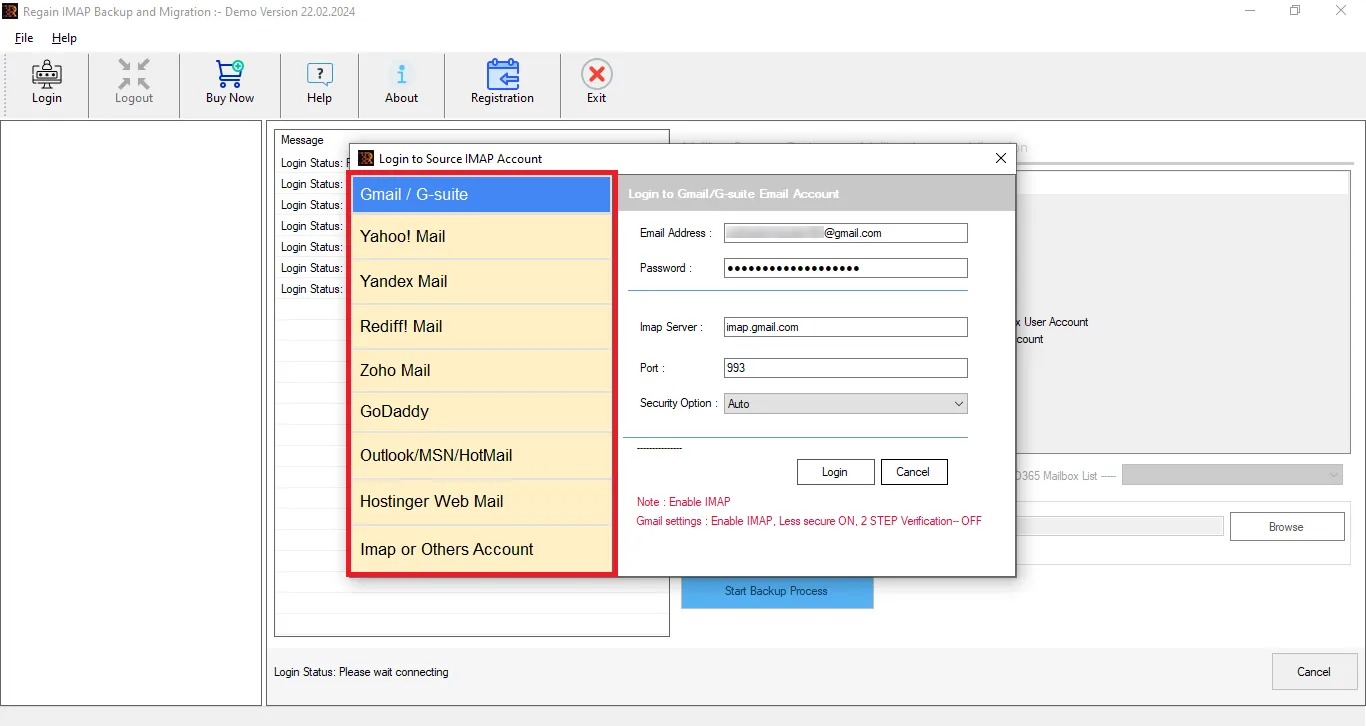
- The software shows you the files/folders; choose the desired one.
- Go to the Mailbox Import -Migration section and select Gmail.
- Login with your Gmail email address and password.
- You can include the built-in features according to your requirements.
- Tap the Start Backup Process to perform the Fairpoint Webmail to Gmail migration.
How to Transfer Emails from Fairpoint Webmail to Office 365?
Selective Steps to perform Fairpoint Webmail to Office 365 migration:-
- Install and Run the tool on your computer.
- Fill up your email address, password, IMAP Server and Port No to login your account.
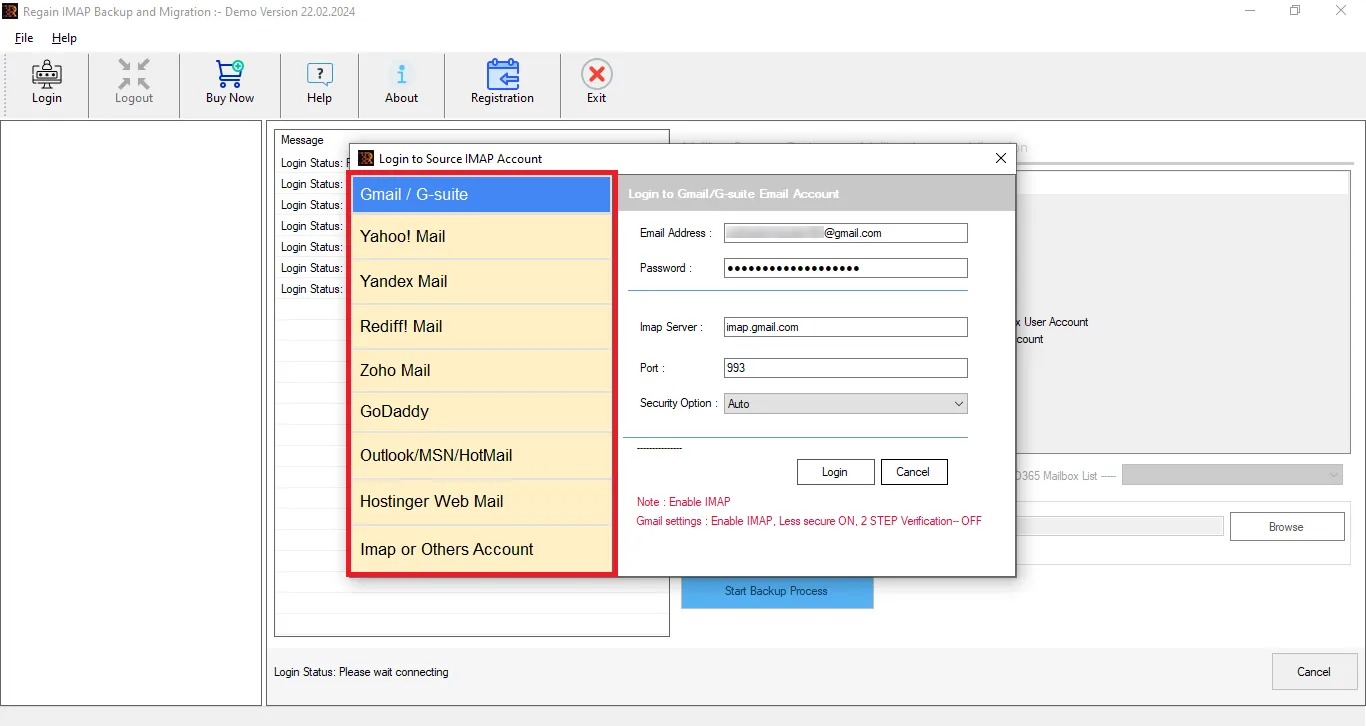
- Select the desired files/folders you need to migrate and click Next.
- Opt for Office 365 from the list.
- Enter your username and password and click the Login Now button.
- Finally, click on the Start Backup Process button to complete the process.
Conclusion
Migrating Fairpoint Webmail to Outlook, Gmail, and Microsoft 365 was easier for you by following this blog’s methods. These explained steps allow you to directly transfer or move all the emails from Fairpoint Webmail to Outlook, Gmail, and Microsoft 365 email services. The recommended third-party Regain IMAP Backup and Migration solution is the best one for you and helps you to move all mailbox data smoothly.

