Migrate Comcast Emails to Gmail and Microsoft 365: Case Study
Updated On - October 9, 2024 by Prakriti | Reading Time: 4 minutes
Case: Enrique, a mid-scaled IT entrepreneur running a company with a team of 37 members, contacted us to professionalize Comcast emails migration. With the planning to expand the team, manage the emails, and upgrade other official work online, the team was moving to Office 365. However, a few email accounts without the company domain need to migrate to Gmail. Enrique had both tasks: Migrate Comcast emails to Gmail and Microsoft 365. Enrique also tried migrating using manual methods but failed. Read this write-up to know how this migration task was executed and how Regain Software helped Enrique and the team with the Comcast email migration.
Let’s Know What Comcast is and Why Users Are Migrating from It:
Don’t confuse b/w Comcast and Xfinity; the first one is the former name of the second one. However, Comcast is more well-known in the USA for telecommunication and broadcasting. Let’s explore why users deviate from the Comcast/Xfinity email service.
- Comcast has been criticized a lot for the poor support service. Many users have rated customer support service standards with very low ratings.
- Comcast email users have reported a common issue with logging in, which has a negative impact.
On the other hand, products like Gmail and Office 365 come with robust features and advanced technologies that are user-centric. - Similarly, Office 365, being a product of Microsoft, guarantees security and customer support with high priority. For business, a single subscription to Office 365 opens the gate for multiple services/applications.
- With Office 365 and Gmail, users can avail of multiple functions and add-ins. Moreover, Gmail account offers Google Drive, Spreadsheet, Calendar, Meets, Docs, and many more.
Manual Way to Migrate Comcast Emails to Gmail
The manual method is an error-prone and prolonged method. Professionals don’t prefer using the manual method as it is complicated and unsecured. Enrique, whose case is the base of this write-up, also tried this, but he failed and left trying. Let’s know the steps to migrate:
- Firstly, login to Gmail.
- From the gear icon, Settings>>See All Settings.
- Select the “Account and Import” tab, and underneath, choose “Import Mail and Contacts.”
- Here, you have to enter the Comcast email address and click on Continue.
- Now, open your Comcast account and authenticate the request to add Comcast to Gmail.
- Accept the terms after authenticating.
So, this was a blueprint to migrate Comcast emails to the Gmail account. These steps look straight, but they are not as straight as they look. Professionals may face many issues with this process. Moreover, it is very time-consuming and has only limited features. You can’t migrate folders using this manual method.
How did Regain Software help migrate Comcast to Office 365 and Gmail?
Regain Software has helped a lot of users to manage their emails and migration tasks. For Enrique’s task, we provided a one-stop solution that can execute the email migration like a pro. Know what features Regain IMAP Backup and Migration Tool offers:
- It can migrate emails from any email client/server using IMAP like CenturyLink, any Domain to another, such as Comcast, Gmail, Yahoo, Hotmail, Yandex, etc.
- This utility is also capable of migrating emails to Office 365(Exchange Online) and Exchange Server(On-premises).
- Using this utility, users can also back up emails to multiple prominent file formats like PST, MBOX, EML, MSG, etc.
- No restriction on the mailbox size or number of mailboxes for the email migration.
- It offers a straightforward way to migrate emails in a very short time.
Free Download100% Secure Buy NowPrice: $99
Simple Steps to Migrate Comcast Emails:
- Firstly, install Regain IMAP Migration Tool.
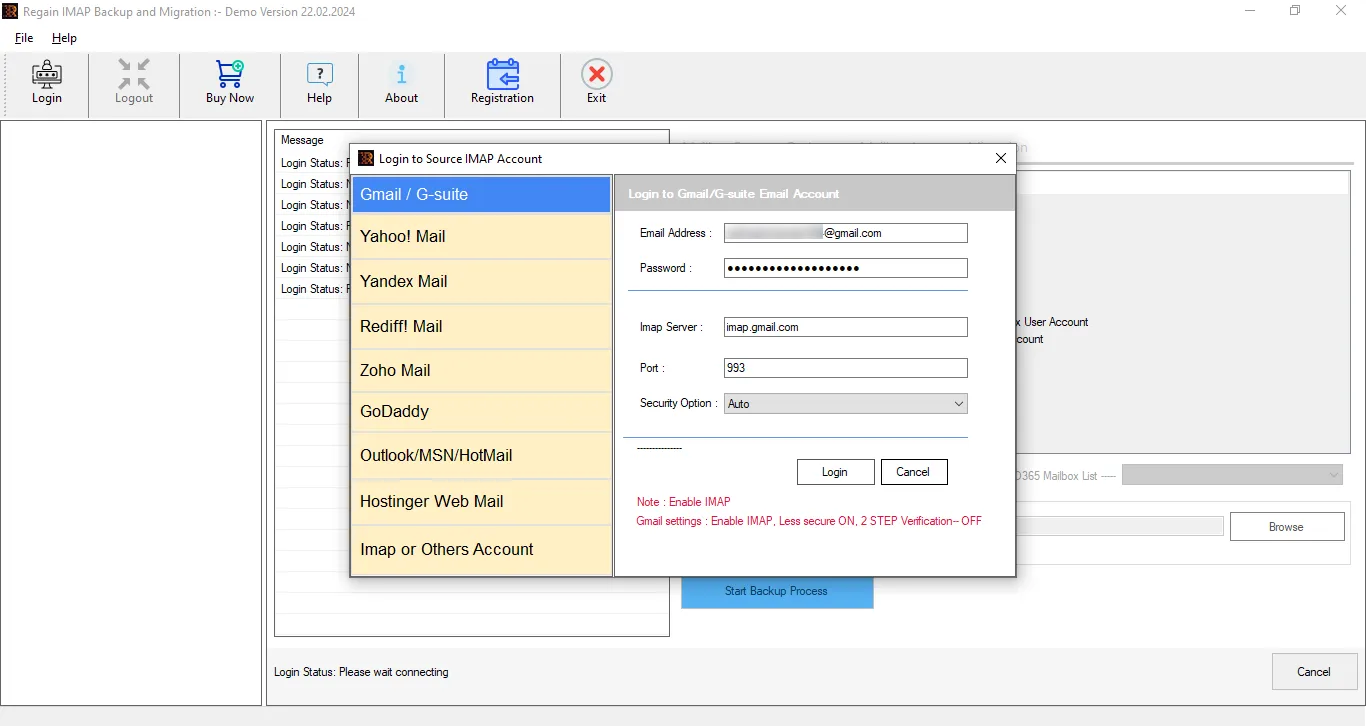
- Fill the credentials of email account that you want to migrate/backup to log in.
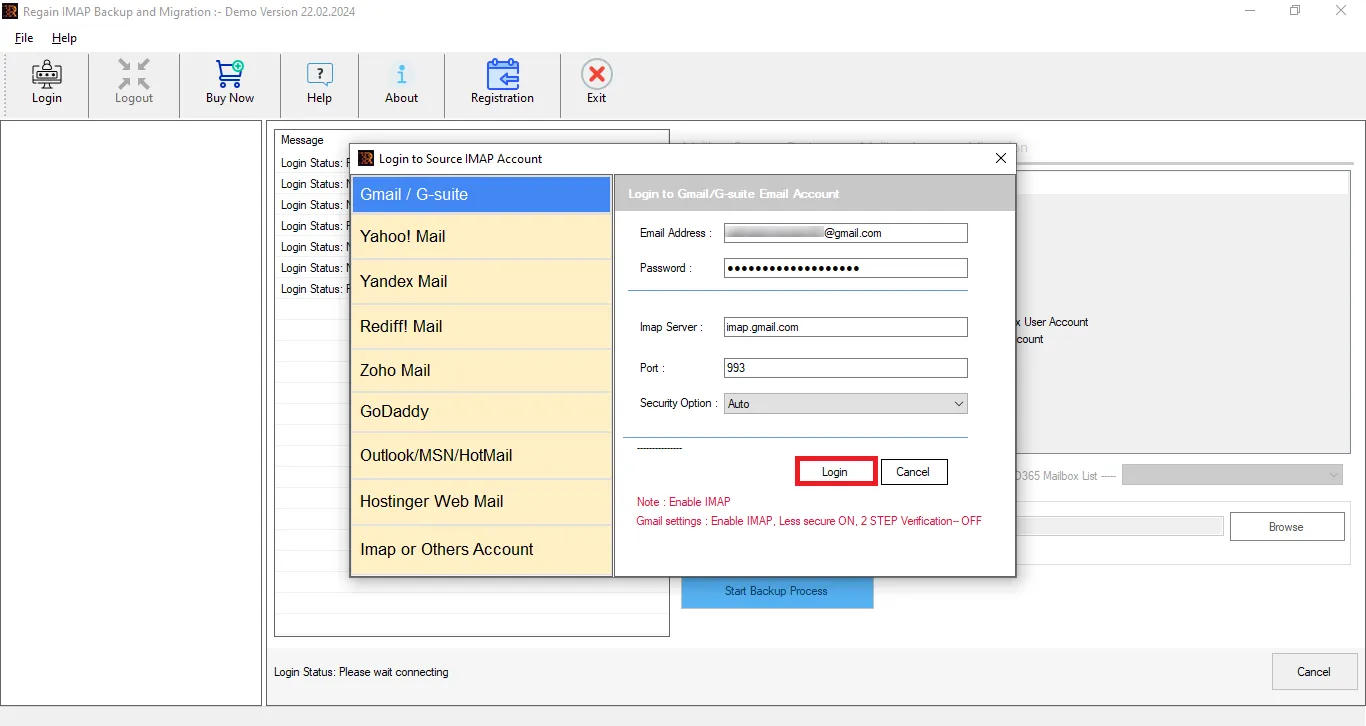
- Now the software will create connection with the Comcast and preview your mailbox items. Here, you will get option for the mailbox backup.
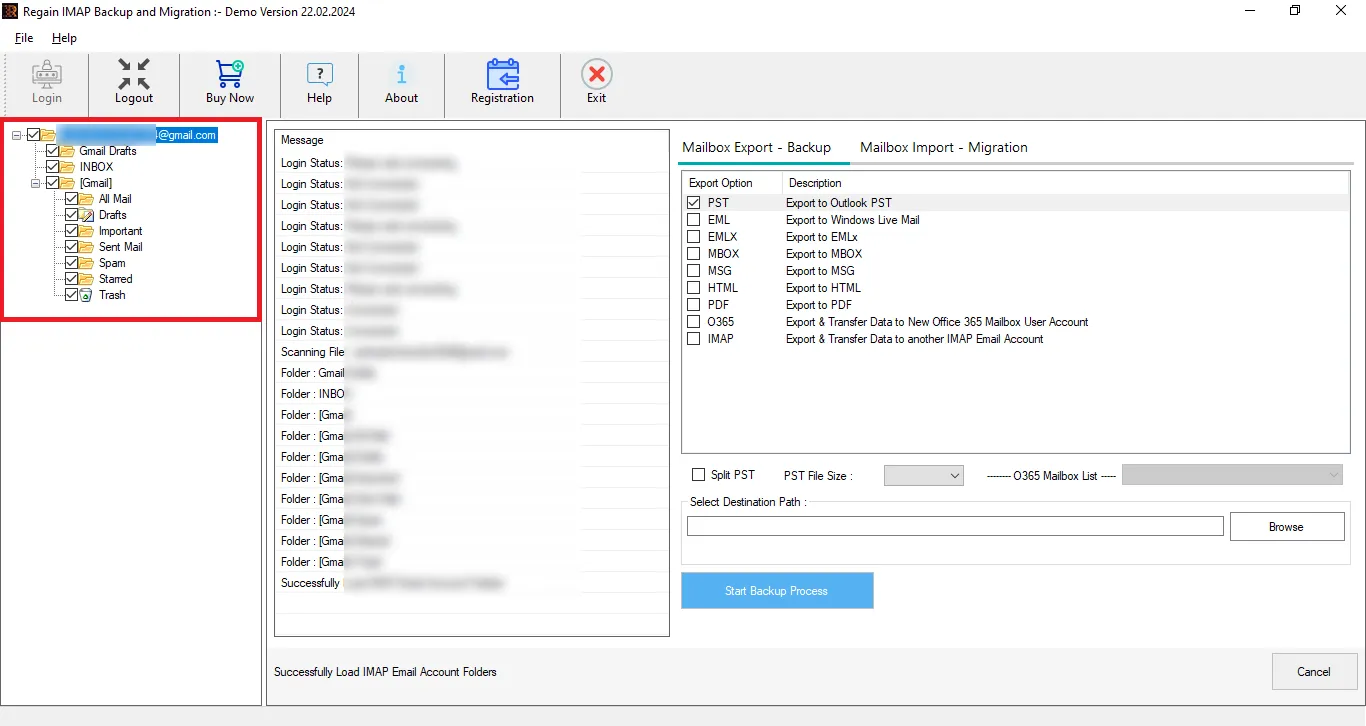
- Similarly, for the Comcast email migration, go with the Mailbox Import-Migration. For the Comcast email migration to Office 365 first enter the log in credentials. The software also supports Multi Factor Authentication; move accordingly.
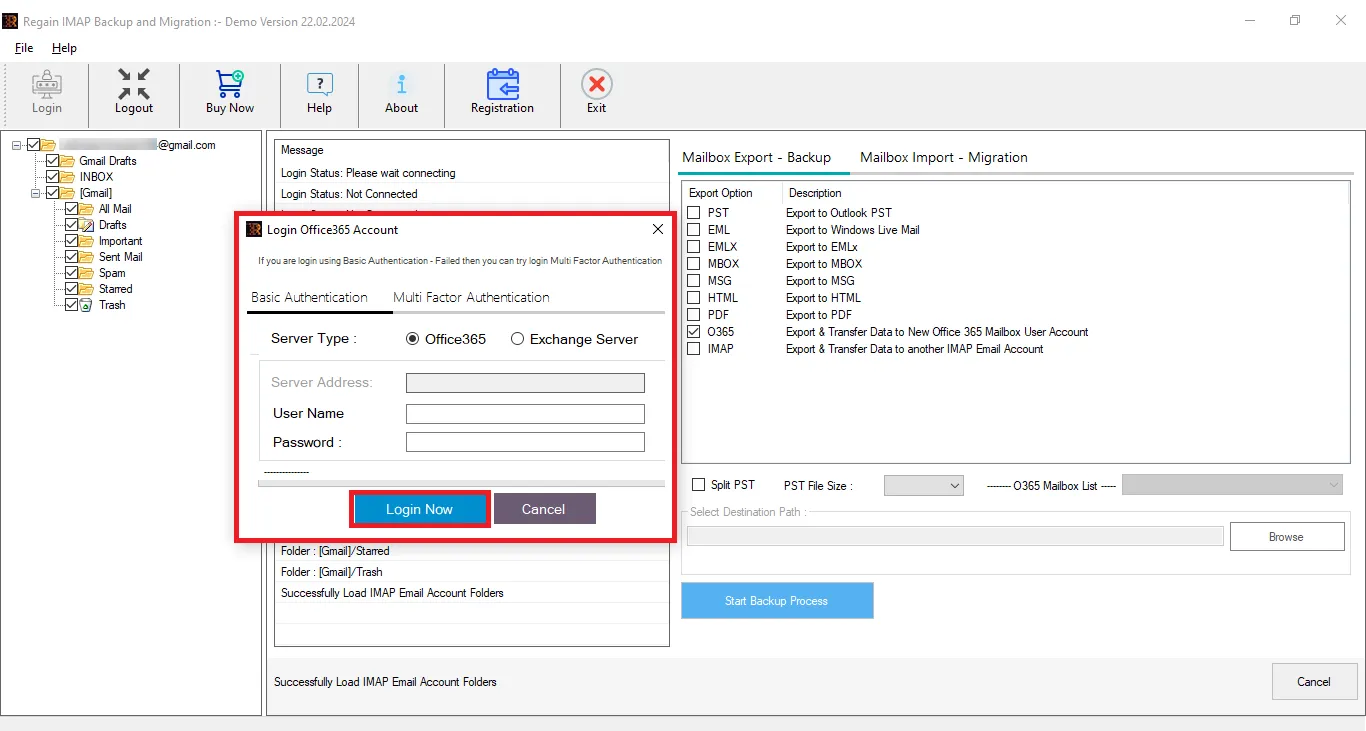
- For the Gmail migration, select Gmail option and enter the log in details.
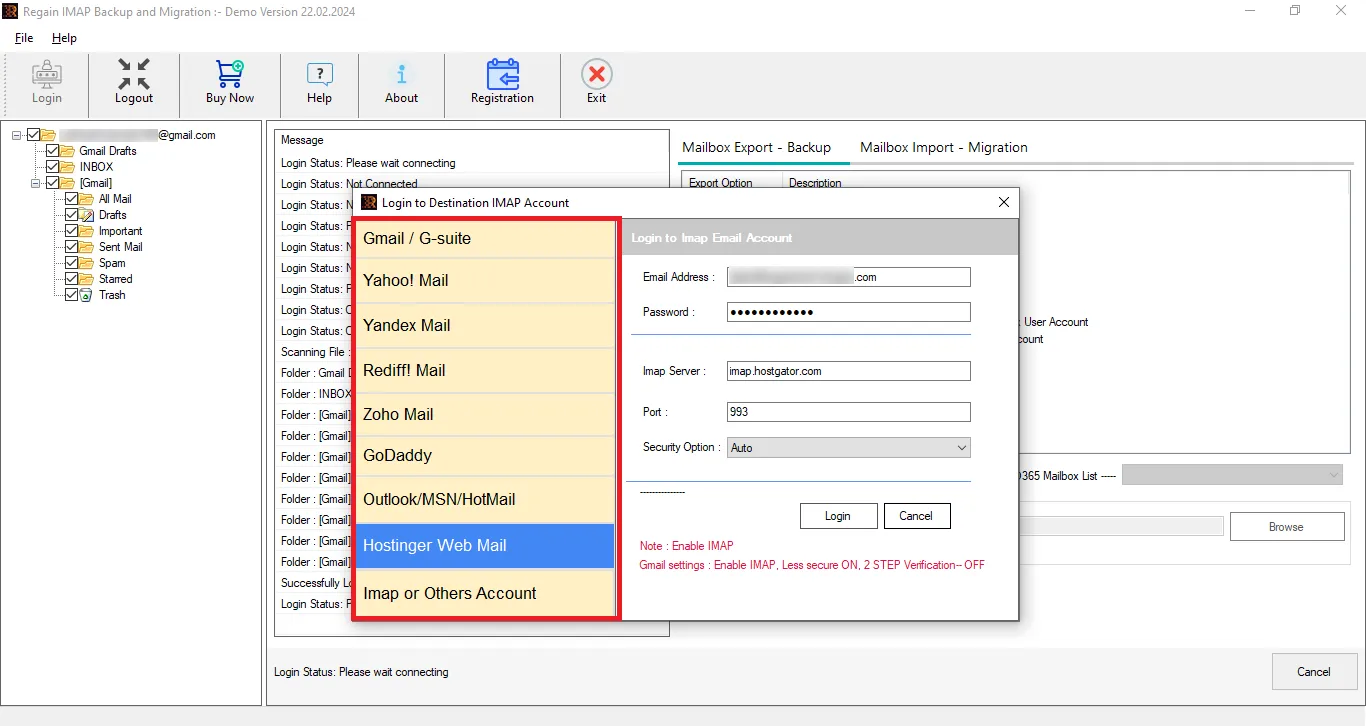
- You may also need to create App Password to connect through third-party apps.
There you Have It:
This write-up mentioned a case of an email migration scenario for Comcast. Enrique is an IT company owner who is migrating Comcast to Office 365 and Gmail. He tried the manual way but badly failed. He contacted Regain Software, and we provide an advanced multipurpose utility that migrates Comcast to Office 365 and Gmail. This utility is available for free download and test. Moreover, users get accessible technical support from this tool.
Free Download100% Secure Buy NowPrice: $99
Frequently Asked Questions:
Ques1. What will the folder structure be within the mailbox after the migration?
Ans. The software perfectly preserves/ maintains the folder hierarchy. You will get the same folder hierarchy in the target.
Ques2. Can I migrate Comcast to Gmail and Office 365 using the same tool developed by Regain Software?
Ans. It is a multipurpose utility that can do both tasks: Migrating emails to Gmail and Office 365. Moreover, it can also offer a backup facility.
Ques3. Can I have a trial of this utility?
Ans. Yes, you can. The software offers a free demo version to test this utility before purchasing the license. The demo version is just a restricted version; both are the same in terms of working. Trial versions allow the processing of 30 items.
Ques4. Using this utility, I want to back up my Comcast mailbox, but I want to know how I will manage the PST file size.
Ans. The software comes with the PST Split option, which will split the PST file when it reaches the given size. So, with this option, you can manage the resultant PST file.

