How to Move AT&T Mail to Gmail and Office 365
Updated On - October 9, 2024 by Armaan | Reading Time: 4 minutes
Summary: If you want to move AT&T Mail to Gmail and Office 365 accounts, then you come to the right place. In this blog, we are going to explain the manual as well as professional methods to migrate emails from AT&T Mail to Gmail and Office 365. However, as per our suggestion, the best solution is for you to go with the Regain Email Migration Software, which allows users to forward AT&T Mailboxes to Gmail and Office 365 in a single go.
A Detailed Overview of AT&T Mail, Gmail, and Office 365
AT&T Mail is a web-based email service provided by AT&T Inc., a major telecommunications company in the United States. It provides users with ample storage for both personal and professional uses. Its main objective is to give users the option to manage their email messages, including attachment files. It includes robust security features such as spam and virus protection to ensure safe and secure email communication.
Gmail is a free email service and one of the most widely used platforms globally. It offers seamless integration with other Google services, such as Drive, Calendar, and Meet, which allows users to enhance their productivity and connectivity. It includes 15 GB of free storage space with them, which helps to protect crucial documents and upload the needed images & videos. A clean and intuitive interface is another of the best things Gmail has.
Microsoft 365 was formerly known as Office 365 and is a subscription-based service provided by Microsoft that includes a suite of productivity tools and email services. It includes Outlook for professional email management and other essential applications like Word, Excel, PowerPoint, and OneNote. Once you are a subscriber to the Office 365 account, you will have 1 TB of storage space to manage your important data.
Why Need to Switch from AT&T Mail to Gmail and Office 365?
There are several reasons why users want to move AT&T Mail to Gmail or Office 365. However, each email clients have their pros and cons; here we will discuss the necessary ones:-
Benefits of Using Gmail
- Gmail offers integration with multiple Google Services like Google Drive, Google Calendar, and other Google services.
- Offers advanced search capabilities to find or search emails easily.
- Facilitates spam filtering options to manage and detect spam email messages.
- Intuitive and easy-to-use interface.
Benefits of Using Office 365
- A seamless integration with Microsoft Word, Excel, PowerPoint, and OneDrive.
- Robust security features and compliance capabilities.
- Advanced email management tools, features, and functions.
- Offers tools like Microsoft Teams and Skype for enhanced collaboration.
What are the Methods to Move AT&T Mail to Gmail and Office 365?
There are manual and professional methods available that can help you transfer or move AT&T Mail to Gmail and Office 365 accounts. Just go with the explained steps and perform them correctly:-
Method1: Move AT&T Mail to Gmail Using the Built-in Option
- Open Gmail on your default browser and log in with the required credentials.
- Go to Settings >> See all settings.
- Navigate to the Account and Import tab.
- Opt for the Add a mail account option.
- Enter your AT&T email address and click Next.
- After that, type the password and click Continue.
- Click the Start Import button to initiate the transferring process.
- The import process might take some time, depending on the number of emails.
- Once the process is complete, all your AT&T Mailbox emails will be available in your Gmail account.
Method2: Transfer Emails from AT&T to Office 365 Using Outlook
- Make sure your Office 365 account is synced in Outlook.
- Now, start Outlook on your computer.
- Click File >> Add Account button.
- Enter your AT&T email address and click Connect.
- Then, enter the account password and tap Connect.
- Select IMAP or POP option to configure your account.
- Click Finish to completely sync your AT&T Mail into Outlook.
Method3: All-in-One Solution to Move AT&T Mail to Gmail and Office 365
Regain Email Migration Software is the best and finest utility to transfer or move emails from AT&T to Gmail and Office 365 accounts. This solution allows users to take backups of the AT&T Mailboxes into different file formats like PST, OST, MSG, EML, EMLX, CSV, etc. It can support your IMAP-enabled email services like Gmail, Yahoo, Zoho, Outlook, Yandex, and O365 and will allow you to move their emails into Gmail and Office 365 accounts.
Free Download100% Secure Buy NowPrice: $99
Simple Steps to Move AT&T Mail to Gmail
- Install and Run the Software on your device.
- Choose IMAP or other account options from the list.
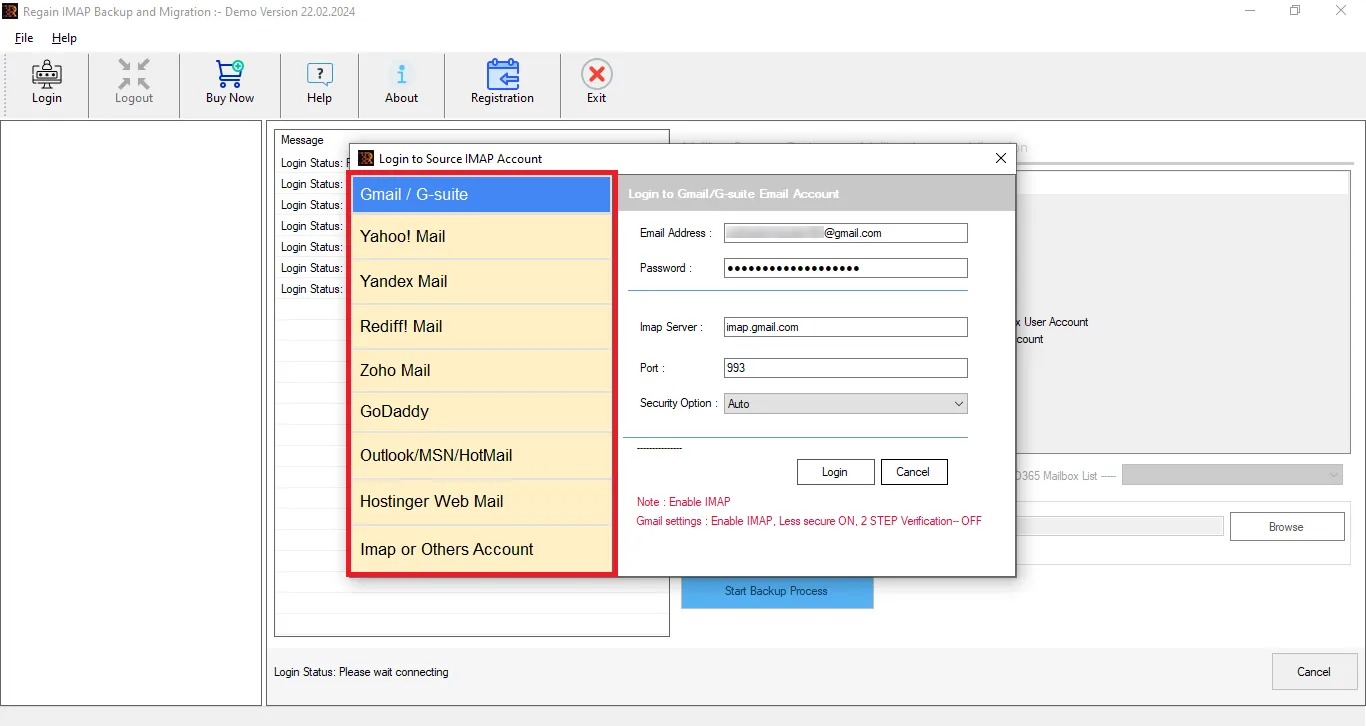
- Make sure to enter your email address, password, IMAP Server and Port No.
- After that, click on the Login button.
- Select the folders you need to move and go for the Mailbox Import -Migration section.
- Here, you need to select Gmail as a saving option.
- Enter your Gmail email address and password to log in.
- Click the Start Backup button to initiate the migration process.
Easy Steps to Forward AT&T Mail to Office 365 Account
- Run the software as an administrator on your computer.
- Opt for IMAP or other accounts options and fill in the required login details.
- Once you log in to your AT&T account, the software loads all files/folders.
- Choose the required one to perform their migration.
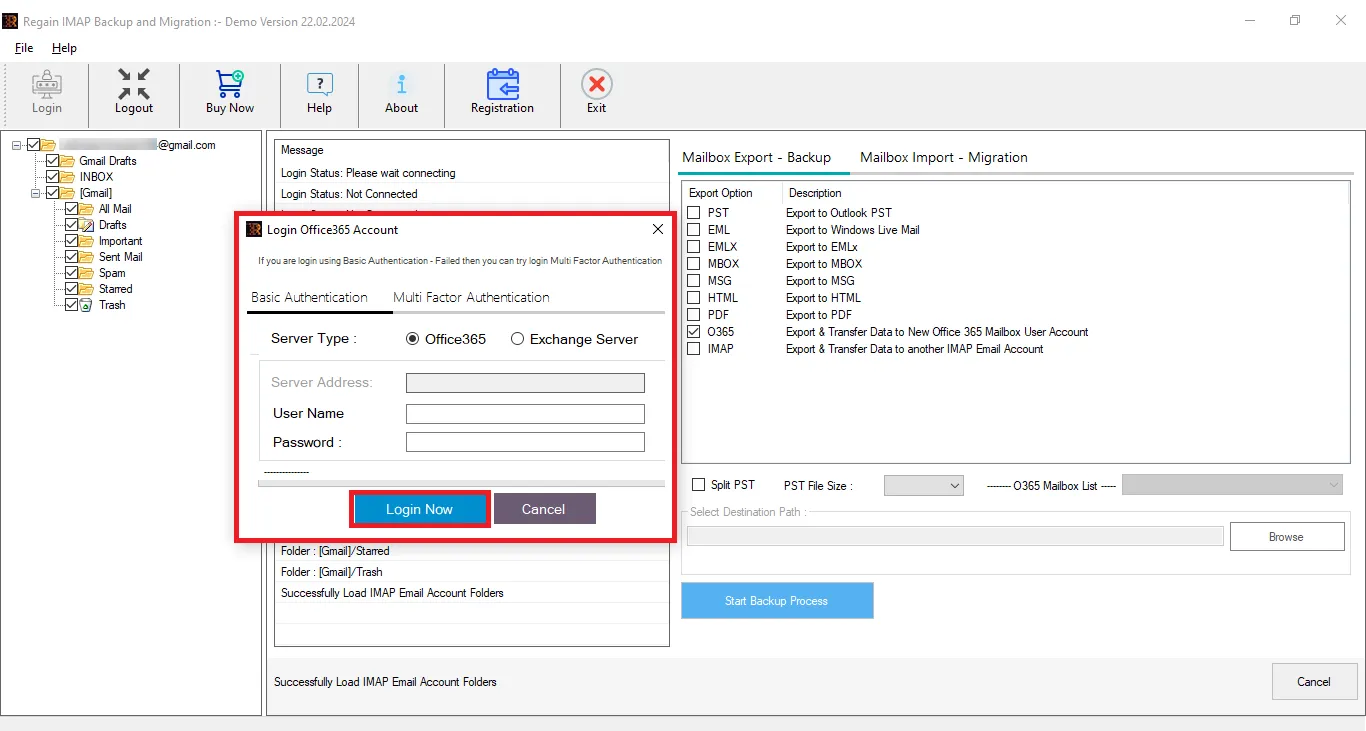
- Go for Office 365 and enter your email address and password to log in.
- Finally, start the AT&T Mail to Office 365 migration process.
Conclusion
In this article, we have discussed some common reasons why users might need to move AT&T Mail to Gmail and Office 365 accounts. Here, we have provided solutions on how to move AT&T Mail to Gmail and Office 365 at once. Users who are unable to migrate emails from AT&T Mail or whose AT&T Mail is not working can find the solutions to their query in the above write-up.

